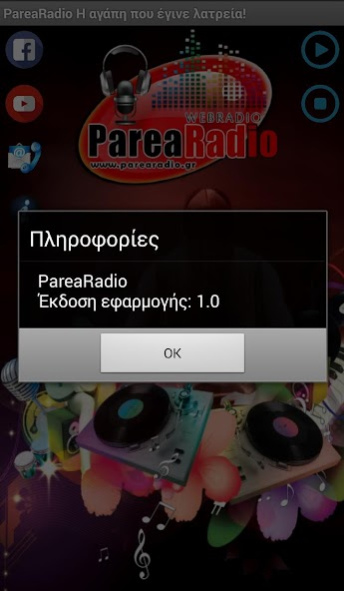PareaRadio 1.1
Free Version
Publisher Description
The station created by Tzanetos Demetrius and some good friends in 2009 to our great love of music. I thank them very much, because the station without them, it will never come to an audience of 20,000 per month level.
An idea of a group of people with enthusiasm who just want to spend and have fun through music.
Web Radio through greater communication and information medium internet.
Named parearadio.gr and remained so because everyone is a party to this station
In short they are:
your daily drinker online
Our listeners say they play the best Greek and foreign music
we are with you 24 hours to 24 hours
provide excellent quality (digital audio)
a group of people of different ages and thoughts ... with common elements, madness ... and love for music ...
This company wants to grow up, she wants to make pareaki to have fun, even in difficult and it wants to achieve through music ..
So here we are
www.parearadio.gr & www.parearadio.com
About PareaRadio
PareaRadio is a free app for Android published in the Audio File Players list of apps, part of Audio & Multimedia.
The company that develops PareaRadio is J&M Banos. The latest version released by its developer is 1.1.
To install PareaRadio on your Android device, just click the green Continue To App button above to start the installation process. The app is listed on our website since 2016-12-23 and was downloaded 9 times. We have already checked if the download link is safe, however for your own protection we recommend that you scan the downloaded app with your antivirus. Your antivirus may detect the PareaRadio as malware as malware if the download link to appinventor.ai_marinos_banos.PareaRadio_Functional is broken.
How to install PareaRadio on your Android device:
- Click on the Continue To App button on our website. This will redirect you to Google Play.
- Once the PareaRadio is shown in the Google Play listing of your Android device, you can start its download and installation. Tap on the Install button located below the search bar and to the right of the app icon.
- A pop-up window with the permissions required by PareaRadio will be shown. Click on Accept to continue the process.
- PareaRadio will be downloaded onto your device, displaying a progress. Once the download completes, the installation will start and you'll get a notification after the installation is finished.